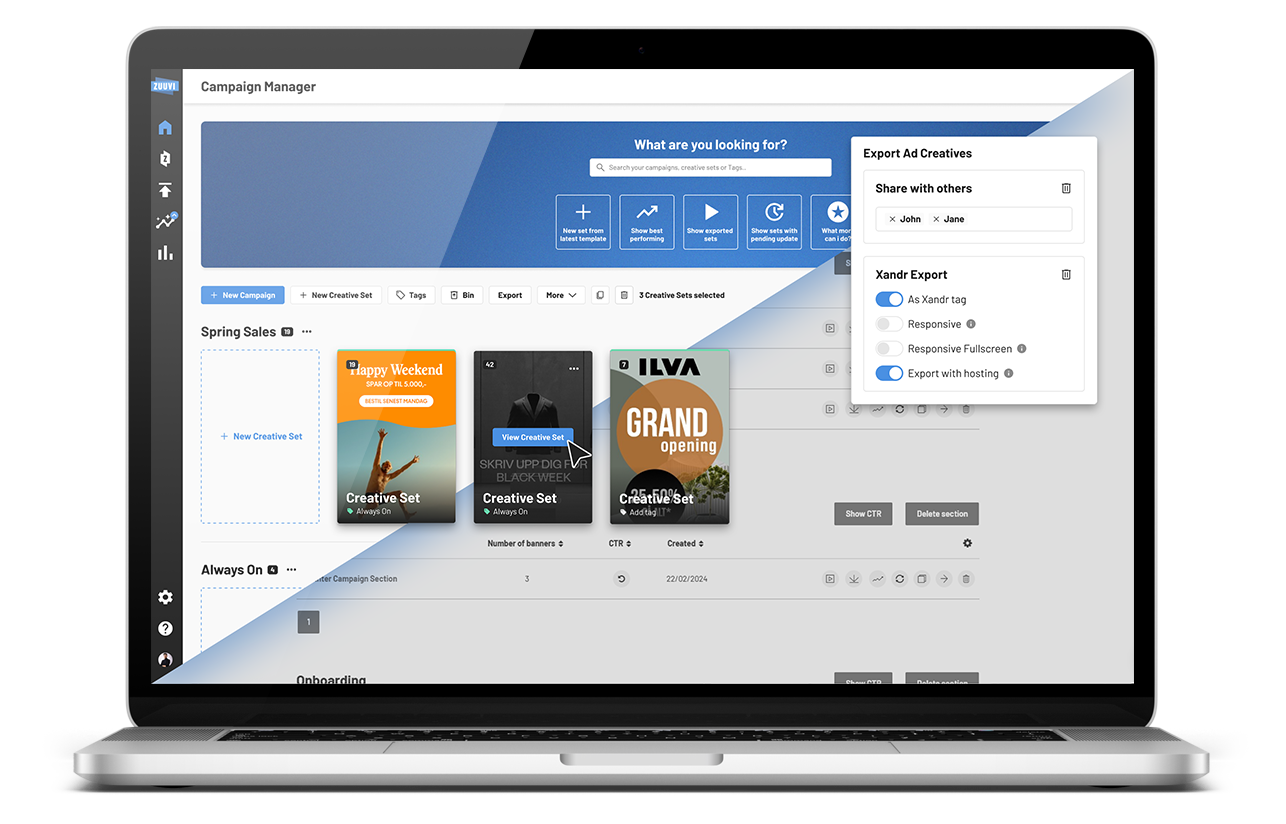- Platform
- --The Zuuvi Platform--Easy, effortless, effective. Create best-in-class digital ads with different pictures, animations, videos, fonts or choose between our customised standard templates.
- --Dynamic Creative Optimisation (DCO)--Produce 1000s of ads in minutes - using your own data. Dynamic Creative Optimisation (DCO) banners might seem complex. But it's not. Let us show you why..
- --Catalog Ads (previously DPA)--Optimising your social ads have never been easier. With creative optimisation, you don't have to compromise your brand's visual identity. Create beautiful Catalog Ads for social media.
- --HTML5 Banners--Everything you need to know about HTML5 banner ads.
- Inspiration Universe
- Pricing
- Knowledge Hub
- --Blog--Browse through our content. With content ranging from design secrets to ad-cookbooks, we guarantee you will learn something new.
- --Display Advertising Platforms--Get a full overview of technical specs and ad sizes for each of the relevant DSP's and Export services.
- --Webinars and Downloadable Resources-- Cheat sheets, templates, white papers, or webinars.
Pick and choose between content that will take your ad game to the next level. - --Customer Resources --Are you in need of the Zuuvi Helpdesk or are you looking for pro tips and tricks?
Here you'll find everything in between thorough guides to step-by-step tutorials that make your ads outshine your competitors'.
What are HTML5 banners?
HTML5 banners refer to banner ads that use HTML5 elements, which specifically means that the banners often offer interactive elements or contain more advanced visual elements compared to standard graphic banners.
Due to the format’s greater potential in terms of creativity and a proven higher CTR, HTML5 banners are a popular choice amongst advertisers. In addition to providing more space for freedom with the visuals, various other benefits come with the popular banner type.
One of the biggest advantages of HTML5 banners is that they can be used across platforms and devices, as you can incorporate responsive elements in the banners, so they adapt to the given device or format in a very simple manner. An example of an HTML5 banner could be a video banner on which a video launches as soon as the user hovers over the ad.
Make the internet beautiful again with html5 banners
The era of 'Mobile First' and the role of video
The market is experiencing an increase in smartphone users on the internet, which also means that ads are increasingly being browsed on phone screens. While this might not sound like groundbreaking news, incorporating this fact into your banner design, does indeed have an impact.
Banner ads should be as visually pleasing whether viewed on a smartphone or on a laptop. It is crucial that the user experience is the same level of excitement regardless of device and platform. Some elements that work perfectly when viewed on a larger computer screen may not always translate directly into a smaller mobile screen.
However, this does not mean that you have to sit down and manually edit every single banner in your advertising campaign, as our best friend – HTML5 – does the job for you in the best automatic way possible. In other words, the HTML5 format gives you the opportunity to develop banners that are mobile-friendly, responsive and rich in content as well as features. In this way, you ensure that your ads are competitive and well-suiting for the smartphone-dominated market.
Make your HTML5 banners ads sparkle with video
In addition to the fact that ads should preferably be mobile-friendly, you can also take advantage of HTML5 banners capability to include video elements. In digital marketing and display advertising, the usage of video is growing drastically. In Europe alone, the usage of video ads has tripled compared to ads without video elements. The usage of video in your HTML5 banners makes your ad appear more authentic and creates a better connection with the user, which helps in conversion and sales.
Moreover, video banners are a genius tool for the stylish business that wants to brand itself as aware of quality. At a basic level, you can use video in your banner as the background, or potentially as part of the banner animation. It can e.g., be a trailer that ends with a call to action (CTA) frame.
The massive competition in the banner ad world means that you only have a few seconds to convince the user that your particular product or company is worth learning more about, which the video format is great for conveying.
What HTML5 banners can do
HTML5 banners come in both static and animated versions, but there is a growing popularity in the usage of animated HTML5 banners. A simple banner with an image and text that animates into the banner during the first three seconds can perfectly convey a message if you for example design banners for a florist and thus can use pictures of the floral decorations on the banner. It is a classic way to design HTML5 banners, that can be very successful, but there are also plenty of opportunities to take the HTML5 banners to the next level, by developing them into animated and interactive banners.
Static vs. animated HTML5 banners
Whether the HTML5 banner is static or animated, there are various benefits of using them in marketing. The biggest aspect is, as mentioned, that no matter what device or browser you are viewing the ad on, the animation displayed will be the same because the HTML5 format allows great opportunities for customizing the format. Despite this, size and format also mean something in terms of the conveyance of the message of the banner.
Be aware of text-overload
A banner with too much text can easily look cool when viewed on a laptop, but it may be blurred or unreadable when viewed on a phone. This should therefore be taken into account when designing your HTML5 banner. If you choose an animated HTML5 banner, you also open the door to a world of creativity since you no longer are forced to squeeze all the information into a single image nor forcing all of your content to be displayed at once.
Grab the attention with smooth HTML5 banner ads
HTML5 banners also have a bigger tendency to be remembered, because let’s face it: we love shiny and flashy things that have a professional look. When creating and designing your HTML5 banner, you are able to have a much greater influence on whether the user remembers the ad, as you can draw on elements like the aforementioned. Not to say that all HTML5 banners are exaggerated – users are just more likely to remember ads with a bit of a kick to them, compared to plain, still images.
The creative ads is one thing - that can't survive the media strategy
Because HTML5 banners can come in so many different sizes and designs, this also opens up the possibility of a greater reach when it comes to audiences. Some users tend to like text while others worship videos. HTML5 banners contain all of it and you therefore have the opportunity to convey to a much larger audience, as well as adapt your banners specifically to smaller target groups. Read more about how HTML5 banner ads works perfectly in any media strategy here
See how our customers build best-in-class digital ads in Zuuvi
We want to empower creativity - and show the coolest banners that our customer create in Zuuvi - every day
1. Choose the right banner size
When creating the layout of your banner ad, there are specific requirements for the pixels and measurements that the banner must meet. Depending on the platform or device you are designing the banner for, there are various different recommendations for banner sizes.
If you use Zuuvi’s platform to develop your banners, you can create the same design in several sizes just by one click. In that way you save time, and you are able to produce several banners all at once. Banners come in many different sizes whereof the most common ones are “half page” (300×600), “leaderboard” (728×90) and “medium rectangle” (300×250). Which size that is the ideal for your particular situation is necessary to consider, as the size is not completely indifferent in terms of the communication of your messages within the banner. Are you in doubt about which banner size to start out with?
Read more about what the different sizes are best suited for in our Cheat Sheet or on our Display Advertising Platforms page.
2. Design the style of your banner
If you are having difficulties with where to start, you can find inspiration from our templates and develop your design from there. We help you along the way with a predetermined color palette and animates that you can later edit to fit your visions of a gorgeous banner. If you already know exactly what you want, you can also start from scratch with a blank canvas and create from there.
Start by choosing the right background and try out different fonts until you find the one that suits your brand and message the best. Remember to add your company’s logo to the banner, to ensure brand recognition. When producing HTML5 banners, the control you have over the design is almost limitless.
Our platform makes it easy for you to edit all elements of the banner, so all you need to focus on is unfolding your creativity. Despite all of the smart tech making the development process easier for you, there are still a few things you need to bear in mind. Images you want to include on the banner should not exceed 4000×4000 pixels e.g. In fact, it is best to use as few pixels as possible without compromising with the quality of the image of course. The fewer pixels, the lighter the banner will be in terms of volume.
3. Add animations
Once your design is ready and the message is conveyed, it is time to add what is one of the most exciting features of HTML5 banners – the animations. You can add animation effects to your text, icons or the CTA buttons.
This is where you get the opportunity to put your creativity to the test and explore the world of graphic animation. It is a good idea to keep in mind that just because you can animate everything, it does not mean that you should. Everything in moderation and limit your animations so it does not seem as if you are overusing your tools. In that way, you maintain a stylish banner that reflects your brand’s or business’ personality.
In Zuuvi, we have a wide range of best-practice templates available to you when producing banners. This is how you can quickly get started producing a banner package.