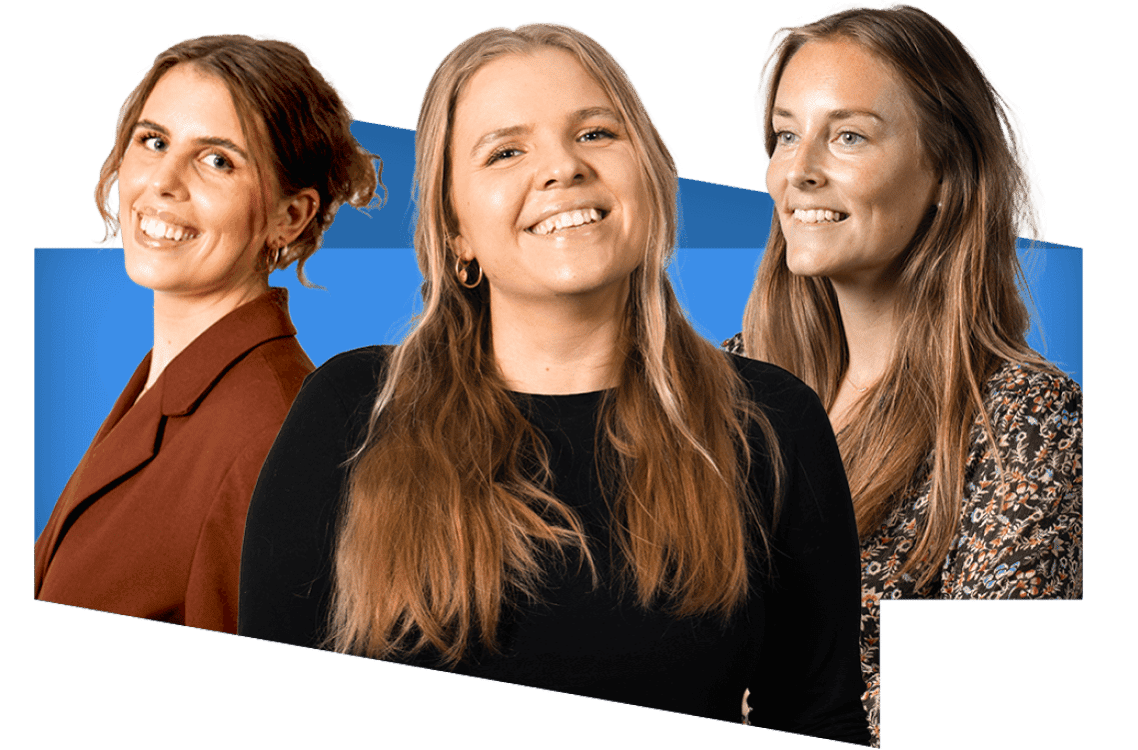"Boring product images on white backgrounds are about as stimulating as a bowl of plain rice"
Introduction - What are Catalog Ads / Dynamic Product Ads?
If you already know all about Catalog Ads (previously 'DPAs' or 'Dynamic Product Ads') - then feel free to just skip to the next chapter 👇
Catalog Ads/Dynamic Product Ads are personalised advertisements that are dynamically created based on data. The ads are created from your product feed - for example from your webshop - and shown on digital media platforms such as Facebook and Instagram (Meta) and Google.
The great thing for advertisers is that you can retarget your users based on their behaviour. Another example:
1. The customer looks a Product A but does not buy it → You show them Product A through advertisement
2. The customer buys Product A→ You show them Product B and Product C to give them more inspiration.

Why is it relevant for you as a Digital Marketeer?
Following up on the above-mentioned description, dynamic ads are a great way to give your potential customers a more personalized experience with your brand and product.
Do you have a webshop or have a big portfolio of physical products, then Catalog Ads are highly relevant for you.
However, we have a belief and a mission to empower creativity and never to neglect your brand when creating digital ads - even though it sometimes can be time-consuming.
That’s where Zuuvi comes in handy!
If you would like to read more about creative optimisation of your Catalog Ads with Zuuvi, read more here:
6 Important Reasons Why Marketeers Should Use Catalog Ads
How Top-Performing Marketeers Get the Most Out of their Catalog Ads
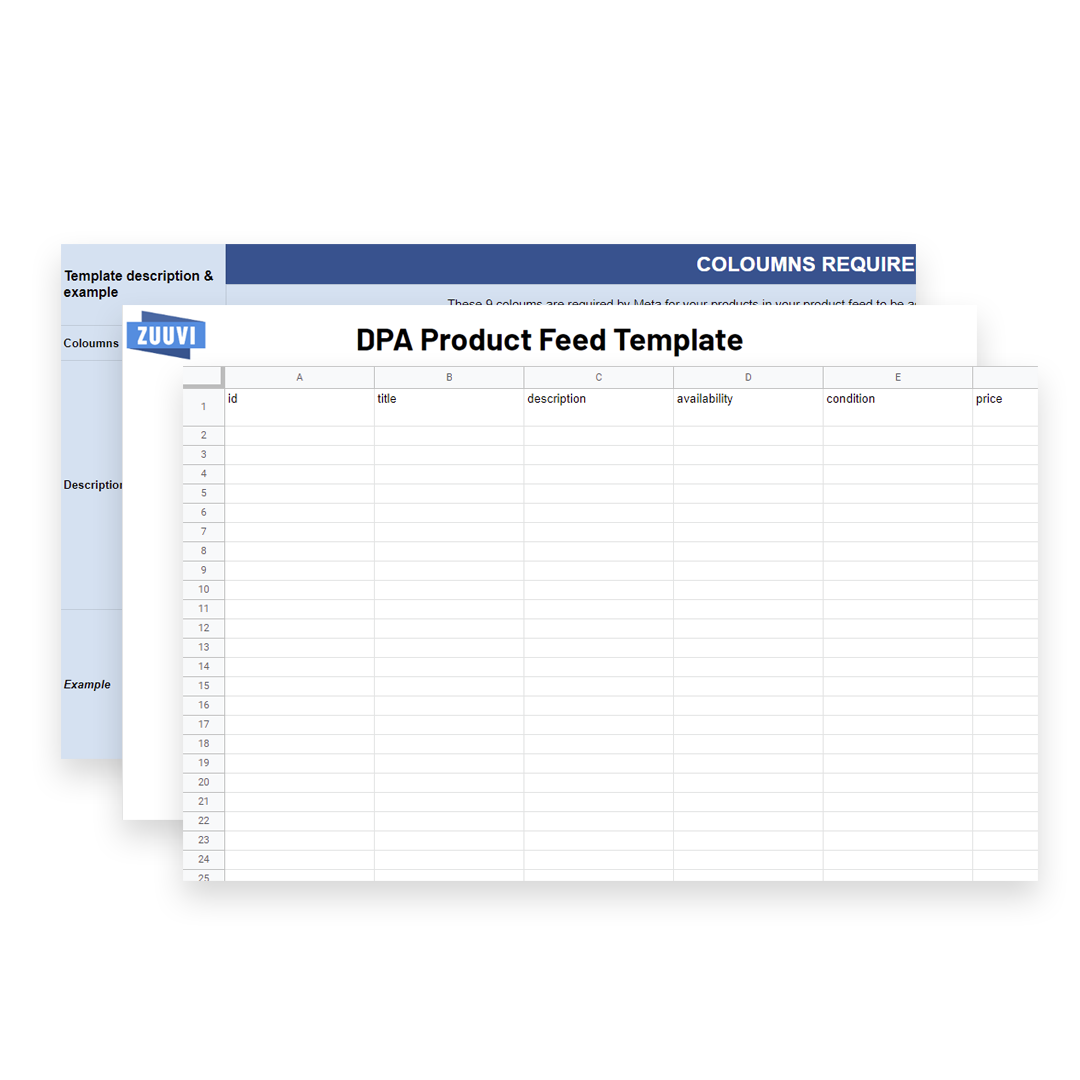
How to access the template
Enough chit-chat. Let’s get to why you downloaded the product template.
The Template contains 2 sheets:
- An example of a product sheet including a thorough description of each column that is needed, the optional data fields and which we recommend including for the creative production
- The second sheet is totally blank and just waiting for you to add all your lovely products!
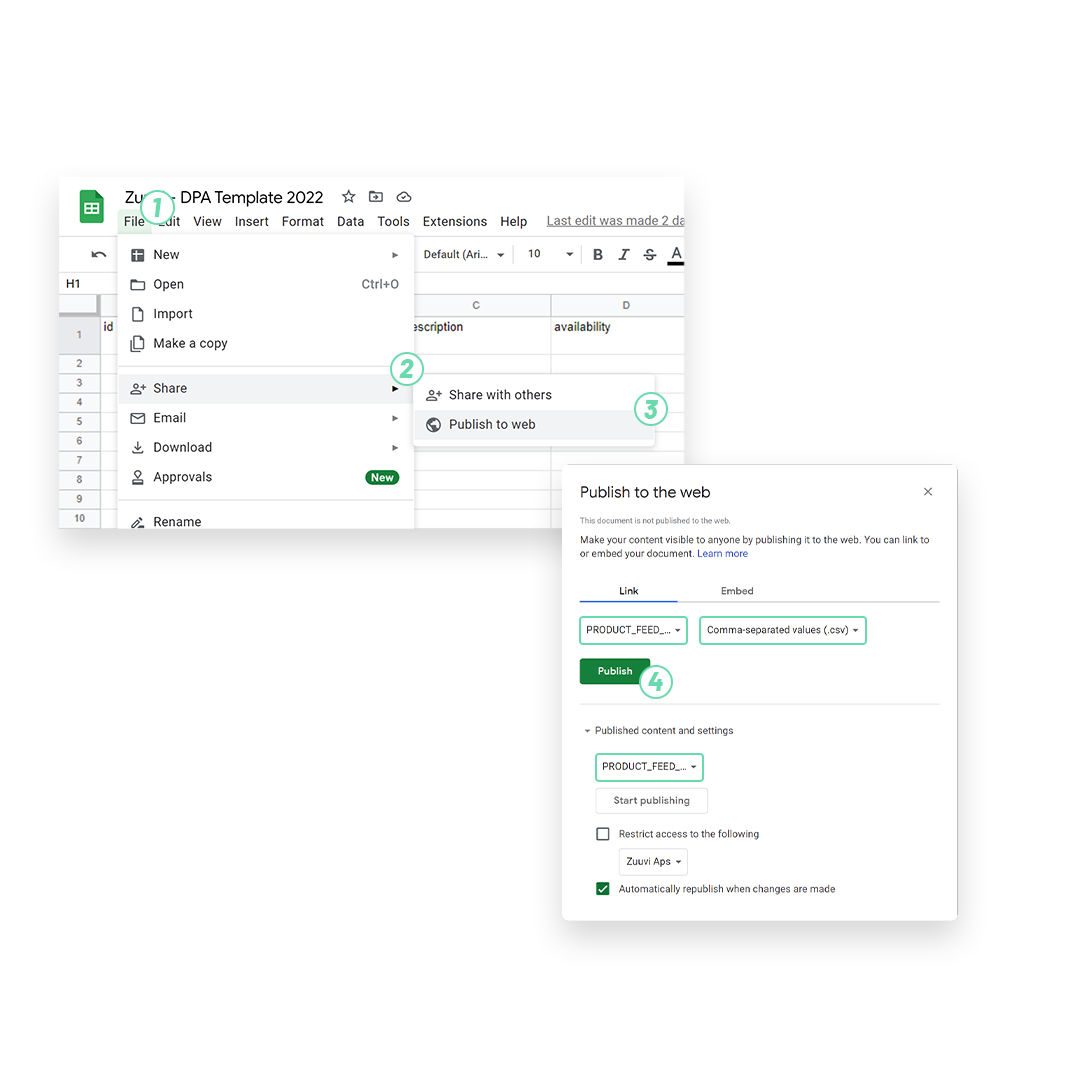
Make the template your own
This is a locked Google Sheets. And make it your own by following these simple steps:
- Copy the Google Sheets file
- Create the data sheet with your own products
- Publish the sheets by clicking "Publish to web" and choose the .csv file type
- All set and ready to create beautiful Dynamic Product Ads 🚀
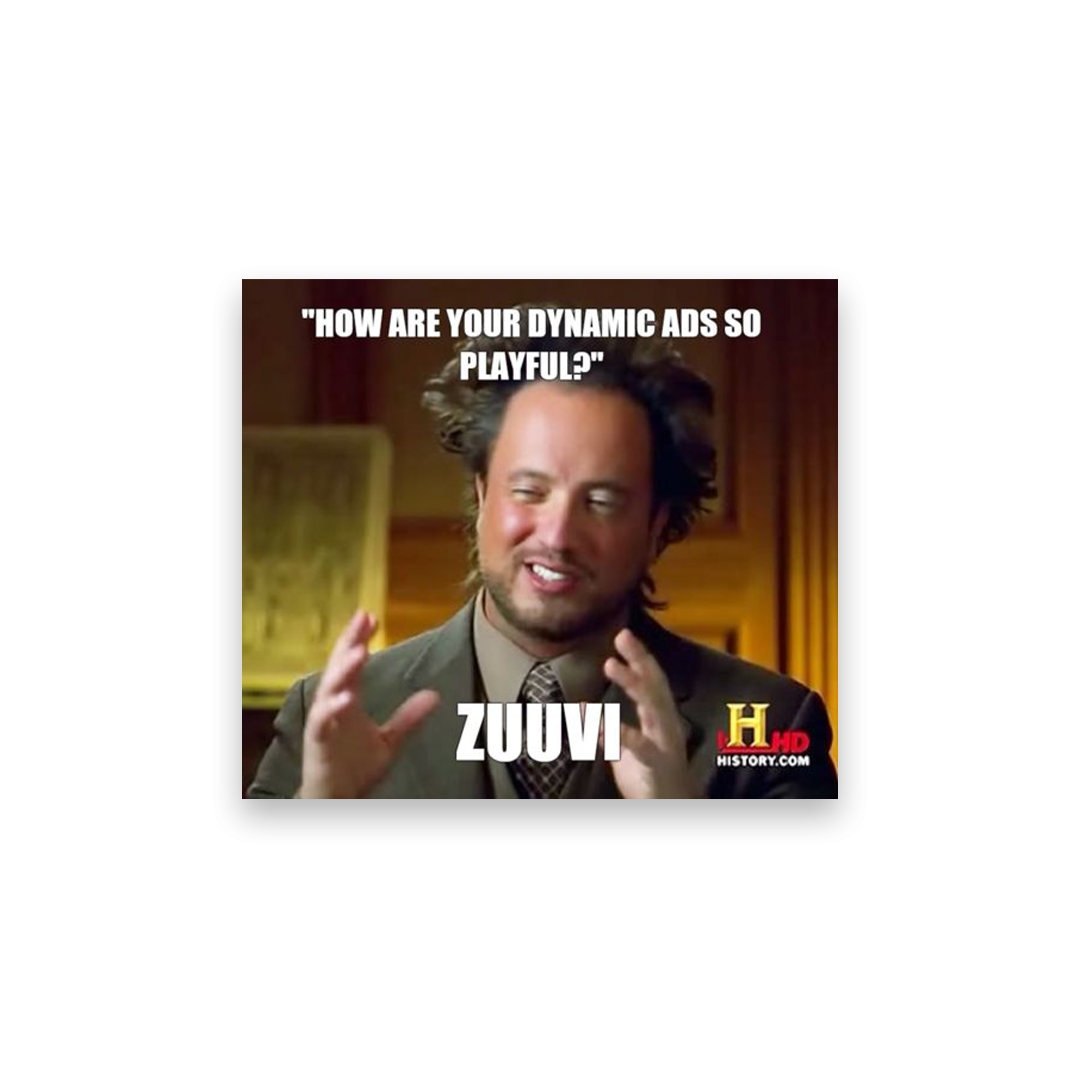
Talk the talk - but can Zuuvi walk the walk?
We are happy to give you an introduction to how you optimise your Catalog Ads - with your own products!
Fill out the form below with a link to your product feed and we will schedule a demo whenever it suits you. 👇
Thanks for reading have a great day!
Keep in touch,
- Zuuvi